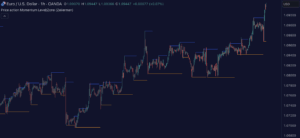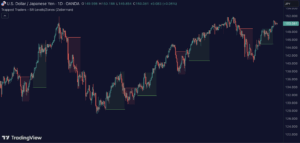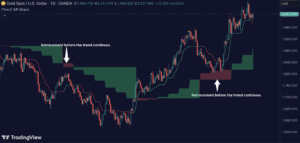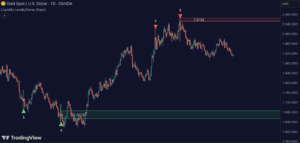Works on the Following Platforms
TradingView
For use on the TradingView platform
The TakeOff Levels/Zones Indicator is designed for traders aiming to identify pivotal price movements and discern key momentum shifts within different market conditions. This tool combines advanced trend analysis with momentum indicators to efficiently forecast potential trading opportunities.
Key Features and Functionality
- Trend Analysis Methods: Offers a variety of trend analysis settings that adjust the indicator’s sensitivity to market changes. These settings are tailored to fit different trading styles and market dynamics:
- Direct Price Analysis: Leverages the most straightforward market data for immediate trend insights.
- Gradual Trend Assessment: Moderates price fluctuations over time for a more averaged trend perspective.
- Quick Response Trend: Adjusts more rapidly to recent price changes, suitable for reacting to market volatility.
- Reduced Lag Analysis: Minimizes delay in trend recognition, aiming to catch movements as they start.
- Integrated Volume Analysis: Merges price movement with volume data for a composite view of market trends.
- Customizable Input: Allows traders to define their specific data inputs for personalized trend analysis.
- Momentum Analysis: Tracks shifts in market momentum using a customizable length parameter, helping pinpoint potential trading entry and exit points by highlighting significant changes in momentum.
- Visualization Features: Employs dynamic graphical elements like boxes and lines to visually represent critical levels derived from momentum calculations. These features are color-coded to enhance usability:
- Green: Indicates rising momentum, suggesting potential buying opportunities.
- Red: Denotes falling momentum, potentially signaling selling points.
Customization and Inputs
- Flexible Trend Configuration: Traders can select their preferred trend analysis mode to best align with their individual trading approach and sensitivity requirements.
- Momentum Period Adjustment: This essential setting controls the observation period for momentum analysis, influencing the indicator’s responsiveness to market changes.
- User-defined Trend Source: For those using the custom analysis mode, traders can specify any price component or data combination as the foundation for trend analysis.
Practical Use Cases
- Strategic Trading Decisions: By identifying crucial momentum shifts within the context of chosen trend analysis settings, traders can optimize their market entries and exits.
- Enhanced Risk Management: The clear visual cues assist in spotting potential trend reversals or continuations, aiding in proactive risk management.
- Versatile Market Analysis: The ability to customize trend settings and input parameters makes this indicator adaptable to a range of trading environments and strategies.
Conclusion
Zeiierman’s TakeOff Levels/Zones Indicator provides a comprehensive toolkit for traders looking to advance their technical analysis capabilities. Combining nuanced trend insights with detailed momentum indicators, it serves as a powerful analytical tool for spotting trading opportunities and managing market exposure.